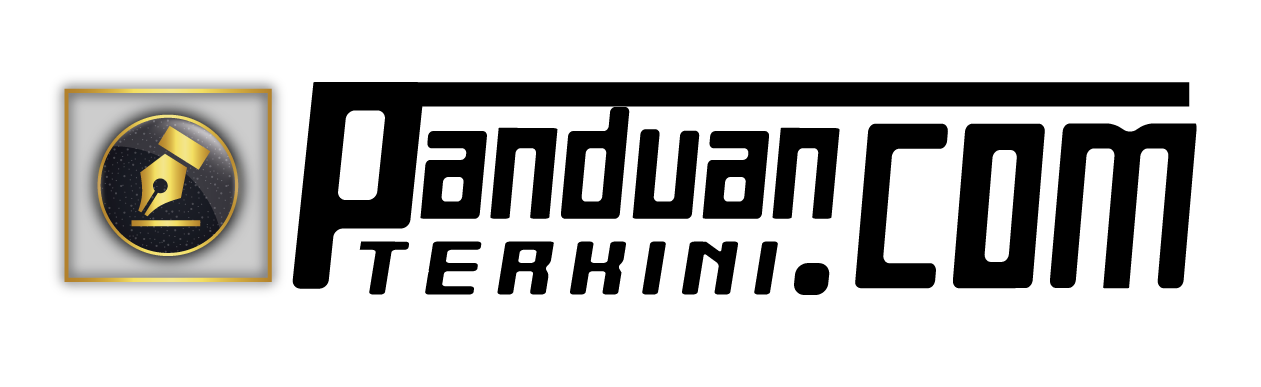Are you owner for small/medium sized business ? Are you from Educational and Academic Institution ? Do you have service company such as Customer Service Provider or Banks ? Do you own Cybercafe or Hotel ? Whoever you are, you must be using computer a lot to perform your work. We have one new modern computer technology which is vCloudPoint Zero Client.

OFFSQUARE SDN BHD (872960-X) specializes in providing innovative computing solutions to improve organizations’ business or service value, helping our customers realize the highest ROI of computing spending by shifting the traditional personal computer infrastructure to a new centralized model.
We provide proven computing solutions to help customers reduce costs, enhance security and boost productivity so they can concentrate more on their business or service. Our technologies make desktop computing extremely simple and affordable. Due to the superb flexibility and simplicity of our zero client, customers can easily deploy, use and manage desktops for dozens to hundreds of users at a fraction of costs.
Isi Kandungan
What is vCloudPoint?
vCloudPoint zero client is affordable, fast, simple, and reliable to utilize. It is computed solution combined with vMatrix software that provides an advanced manner of desktop computing – Sharing Computing to demonstrate the same PC experience dekstops to users at a fraction of the price of a typical PC solution, concurrent offering variety benefits over PCs.

What is vMatrix ?
vMatrix Server Manager performs as management role on the host side with a number of tools to assist IT administrations such as desktop broadcasting, monitoring and controlling, storage visibility configuration, and user policy setup. vCloud zero clients, combined with vMatrix Server Manager software, provide a computing experience that is practically indistinguishable from running on a PC and offer great advantages over traditonal PCs for instance saved cost, enhanced security, reduced maintenance and simplified deployment and management.

What is Zero Client ?
vCloudPoint zero client is also refered to as an ultra thin client, because it contains no moving parts but centralizes all processing and storage to just what is running on the host.
As a result, it requires no local driver to install, no patch management, and no local operating system licensing fees or updates. The device consumes very little power and is tamper-resistant; completely incapable of storing any data locally thus providing a more secure endpoint.

What is Dynamic Desktop Protocol (DDP) ?
vCloudPoint Zero Client utilize its innovative Dynamic Protocol Desktop for remote desktop display. This protocol is purpose built for zero clients and is designed to make efficient use of the network bandwith and host resources, delivering a user experience that is equivalent to or even better than a business PC.
Why vCloudPoint Zero Client ?
1.Optimized Performance
2.Zero Configuration
3.Customizable User Experience
4.Windows 10 Ready
5.User Isolation
6.Client Rendering

Highlights
1.Rich Multimedia Support
2.Reliable & High Quality Audio
3.Broad USB Peripherals Support
4.Great System & Display Support
5.Efficient Resources Utilization
6.Simple to Set-Up and Use
7.Powerful Management Tools
8.Secure User Isolation
FEATURES & BENEFITS
What are the key features and benefits?
Reducing Cost
- 95% Save Power Consumption
Compare to 110w by PCs, vCloudPoint zero clients consume only 5w and produce much lesser heat. - 90% Save Future Up-gradation
The obselence-free feature of the vCloud Point zero clients also proves longer desktop refresh cycle up to 10 years. - 95% Save Maintenance Cost
vCloud zero clients have no breakable part. Maintenance is minimized to just on the shared host.
Improving Efficiency
- Easy Provisioning
Deploying hundreds of workstations can be a few hours compared to days or weeks with PCs. A new workstation can be setup in second. - Centralized Management
There is nothing for IT to configure, manage, or update at the endpoint. All installations, patches and updates are done on a single host. One IT staff can handle 5 times as many devices and users compared to PCs. - Remote Technical Support
IT and support staff can provide support or fix problems right from their desks through monitoring and controlling over user desktops, eliminating the costs and delays of having to travel to remote user locations. - Reducing Unplanned Downtime
With no failure-prone parts and desktop-related problems unplanned endpoint downtime is greatly reduced.even when turn faulty, the vCloud zero client can be replaced, helping user back to work in seconds. - Rapid Roaming From Any Client
No time is wasted on moving a heavy laptop or rebooting the system. With a simple log-out and log-in from any vCloudPoint zero client, the user’s back at his desktop with all open applications and files still in place.
Enhancing Security
- Eliminating Virus Infection
With no resident OS or storage capable of running software, the vCloudPoint zero client provides a completely secure endpoint that is immune to viruses and othe malware. - Security Policies and Monitoring
vMatrix allows IT staff to apply security policies, monitor, and remotely disable any end user from login or lock=down locally connected USB peripherals, preventing users from copying confidential data to removable storage. - No Risk Data Lost
Since the vCloudPoint zero clients cannot store any data locally, users are free of worrying about data loss stemming from hardware failure or laptops/PC theft.
Protecting Environment
- Freeing Desktop Footprint
vCloudPoint Zero client is only a cellphone size and can be mounted on the back of the monitor to save valuable space on the desktop.
No Noise on Working
- Without any storage and fan, the vCloudPoint zero client makes no noise when running.
Less Heat And E-Waste
- Consuming much less energy meaning the vCloudPoint zero client produces mush less heat and e-waste when compared to standard PCs.
Suitable for conneting with :

Highly Recommendation
1.Small / Medium Sized Business
2.Educational and Academic Institution (Colleges, Universities and Technical Schools)
3.Service Companies (Customer Service, Banks & etc.)
4.Public Spaces (Hotels, Casino, Libraries, Restaurants, Cybercafe & etc.)

V1 SPECIFICATION

S100 SPECIFICATION

PROJECTS







HONORS AND AWARDS

GLOBAL CERTIFICATIONS

HOST CONFIGURATION GUIDE

CONTACT INFORMATION
OFFSQUARE SDN BHD
No 8-3B Jalan Puteri 2/3, Bandar Puteri Puchong,47100 Puchong, Selangor D.E., Malaysia
PHONE : +6011-11953733 / +6017-3206870
EMAIL : [email protected]
WEBSITE : www.offsquare.com.my
LEASING PARTNERS


Please CLICK Picture below :